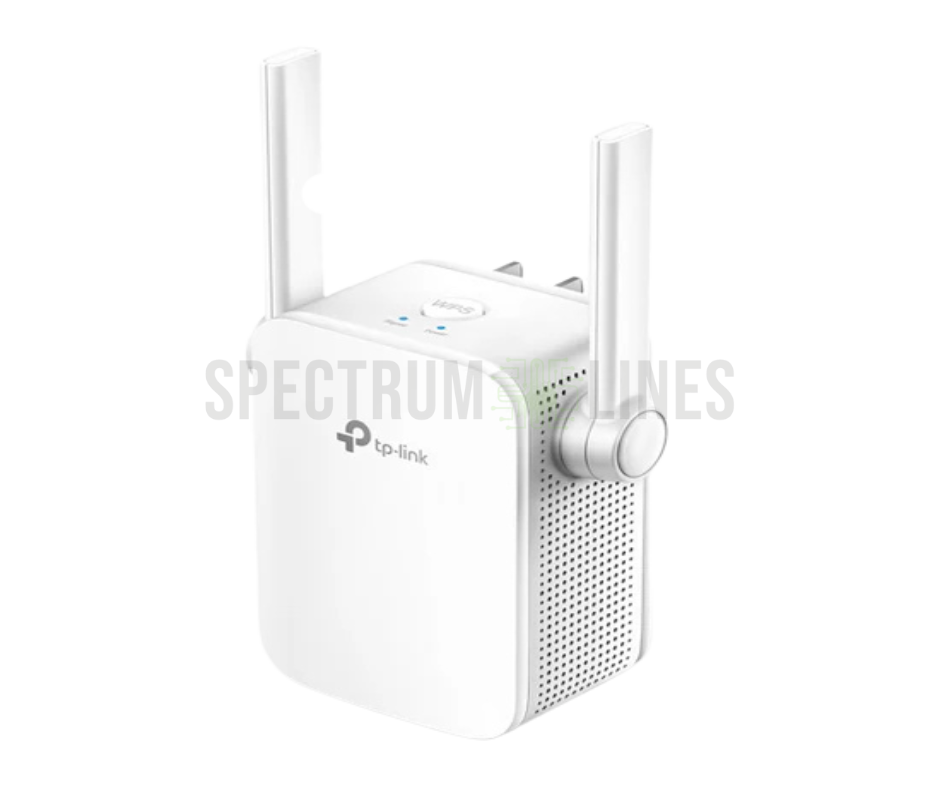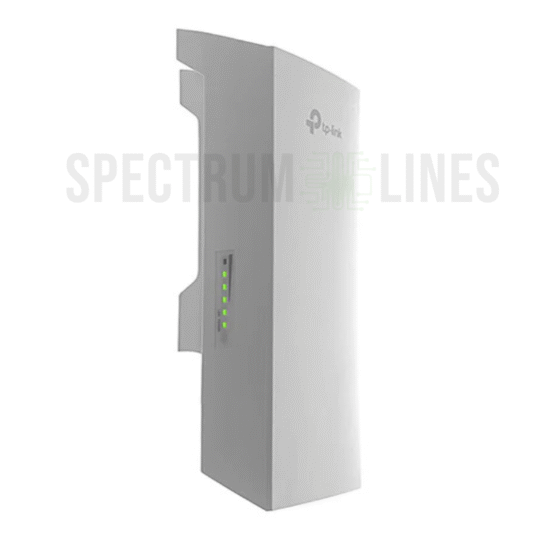Categories: Routers AND extenders
Custom Inquiry
- Plug In & Power Up
- Insert RE105 into a standard wall outlet. It draws only ~3.6 W.
- Keep it within good signal range of your router for best performance.
- Choose Setup Method
- WPS Pairing: Press the WPS button on your router, then press the extender’s Range Extender button to pair. LEDs guide optimum placement.
- AP Mode (optional): Connect a wired device (e.g. TV, console) via Ethernet port to create a new Wi‑Fi network.
- Placement Guidance
- Use the built-in intelligent signal LED to find the optimal spot—neither too far from router nor too close.
- Management
- Use the TP‑Link Tether mobile app or web-based interface to configure settings, check signal, perform firmware updates, manage MAC filters, and enable domain login if supported.
- Operational Modes
- Range Extender Mode: Boosts your router’s Wi‑Fi to extend coverage.
- Access Point Mode: Converts wired Ethernet to Wi‑Fi hotspot (only 2.4 GHz).
- Security & Control
- Enable 64/128/152‑bit WEP or WPA‑PSK/WPA2‑PSK for encryption.
- Adjust transmit power level if needed for stability or interference concerns.
- Optionally set MAC address filtering or schedule on/off cycles for power savings.
The TP‑Link RE105 is a budget-friendly single‑band 2.4 GHz Wi‑Fi extender offering up to 300 Mbps. Its plug-in design with dual external antennas improves range and signal stability. With both Range Extender and AP modes, it works well for eliminating home dead zones or turning wired devices wireless. Easy setup via WPS or the Tether app and basic security features (WEP/WPA/WPA2) make it simple to use. Note, it has a 10/100 Mbps Ethernet port—ideal for standard home use but not suitable for gigabit-speed internet setups.
Specification
| Feature | Details |
|---|---|
| Wireless Standard | IEEE 802.11n/g/b (2.4 GHz only) Reddit+15TP-Link+15wavonline.com+15 |
| Max Wireless Speed | Up to 300 Mbps (dynamic, 802.11n) |
| Frequency Band | 2.400 – 2.4835 GHz |
| Antenna | 2 × external antennas (MIMO) |
| Ethernet Port | 1 × Fast Ethernet (10/100 Mbps RJ‑45) |
| Power Consumption | Approx. 3.6 W |
| Buttons | WPS button, Reset button |
| Dimensions | 80 × 77.8 × 77.3 mm (approx. 3.1″ × 3.06″ × 3.04″) |
| Transmit Power | EIRP ≤ 20 dBm (approx.) |
| Security | WEP (64/128/152-bit), WPA-PSK, WPA2-PSK |
| Wireless Modes | Range Extender / Access Point mode |
| Wireless Functions | MAC filtering, domain login, transmit power control |
| Certifications | CE, RoHS |
| Operating Temperature | 0°C to 40°C; storage -40°C to 70°C; humidity 10%–90% non‑condensing |
There are no reviews yet.