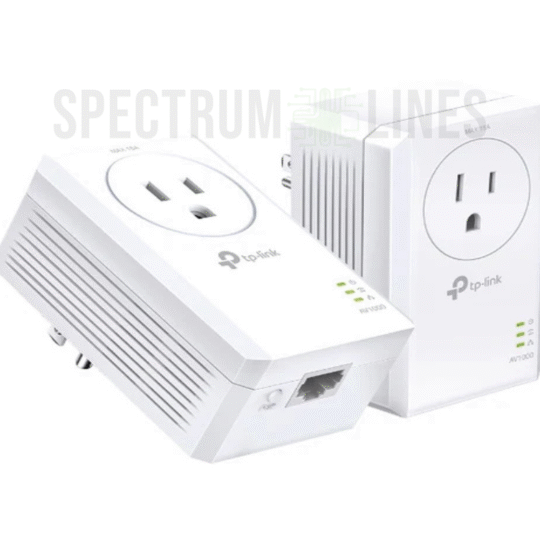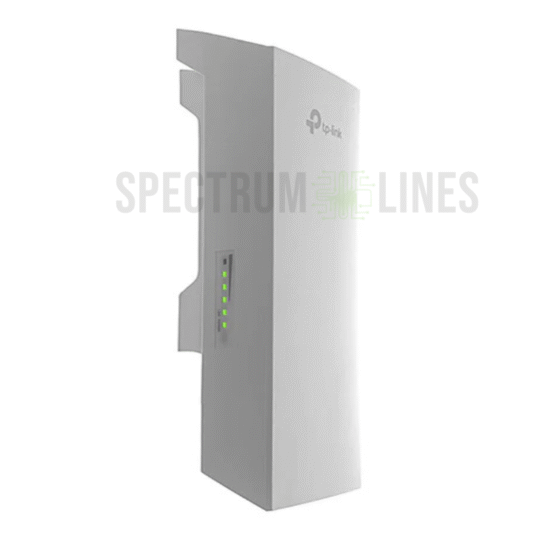Categories: Routers AND extenders
TP-Link AC750 Wireless Wi-Fi Router Portable Travel Size (TL-WR902AC)
$39.99
- Powering the Device: Use micro USB cable with included charger or power bank (5V/2A recommended for stability).
- Setup Process:
- Access admin interface through web browser after connection.
- Guided setup allows switching between multiple modes.
- Mode Breakdown:
- Router Mode: Create a private wireless network from a wired source.
- Access Point Mode: Convert existing wired connection to Wi-Fi.
- Client Mode: Connect wired-only devices (like printers) to a wireless network.
- Repeater Mode: Extend existing Wi-Fi signal to hard-to-reach areas.
- Hotspot Mode: Connect to hotel Wi-Fi and share the connection.
- File Sharing:
- Connect USB drive to share media or files across connected devices.
- Can also charge phones or gadgets via USB 2.0 port.
- Security & Management:
- Built-in firewall, IP/MAC filtering, and access controls.
- WPA/WPA2 encryption for all modes.
TP-Link TL-WR902AC is a compact AC750 dual-band travel router offering five operating modes, including router, repeater, and hotspot. Ideal for hotel stays or on-the-go networking, it features USB file sharing, multiple power options, and strong Wi-Fi security—perfect for travelers, remote workers, or portable home setups.
Specifications
$39.99
| Feature | Detail |
|---|---|
| Wireless Standard | IEEE 802.11ac/n/g/b/a (Dual Band) |
| Maximum Wireless Speed | 300 Mbps @ 2.4GHz + 433 Mbps @ 5GHz (Total ≈ 750 Mbps) |
| Operating Modes | Router, Access Point, Client, Repeater, Hotspot |
| Ethernet Port | 1 × 10/100 Mbps WAN/LAN Port |
| USB Port | 1 × Micro USB for Power + 1 × USB 2.0 for File Sharing/Charging |
| Antenna | Internal |
| Power Input | 5V / 2A via Micro USB |
| Wireless Security | WPA/WPA2, Firewall, IP/MAC/Domain Filtering |
| Portable Features | Travel Size, Wall Charger Included, Compatible with Hotel Wi-Fi |
| Dimensions | Approx. 74 × 67 × 22 mm |
| Weight | Approx. 200g |
| Certifications | CE, FCC, RoHS |
There are no reviews yet.